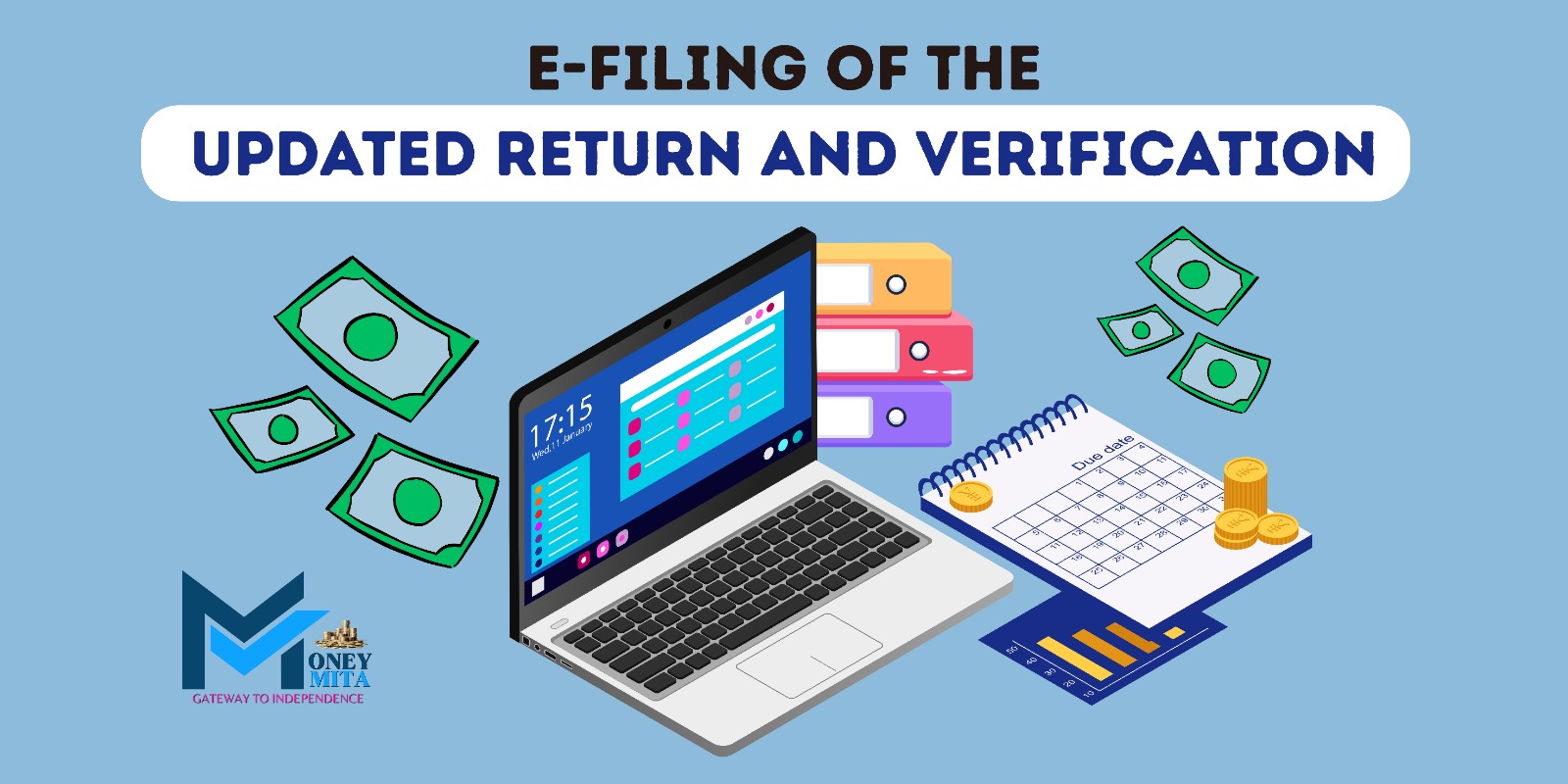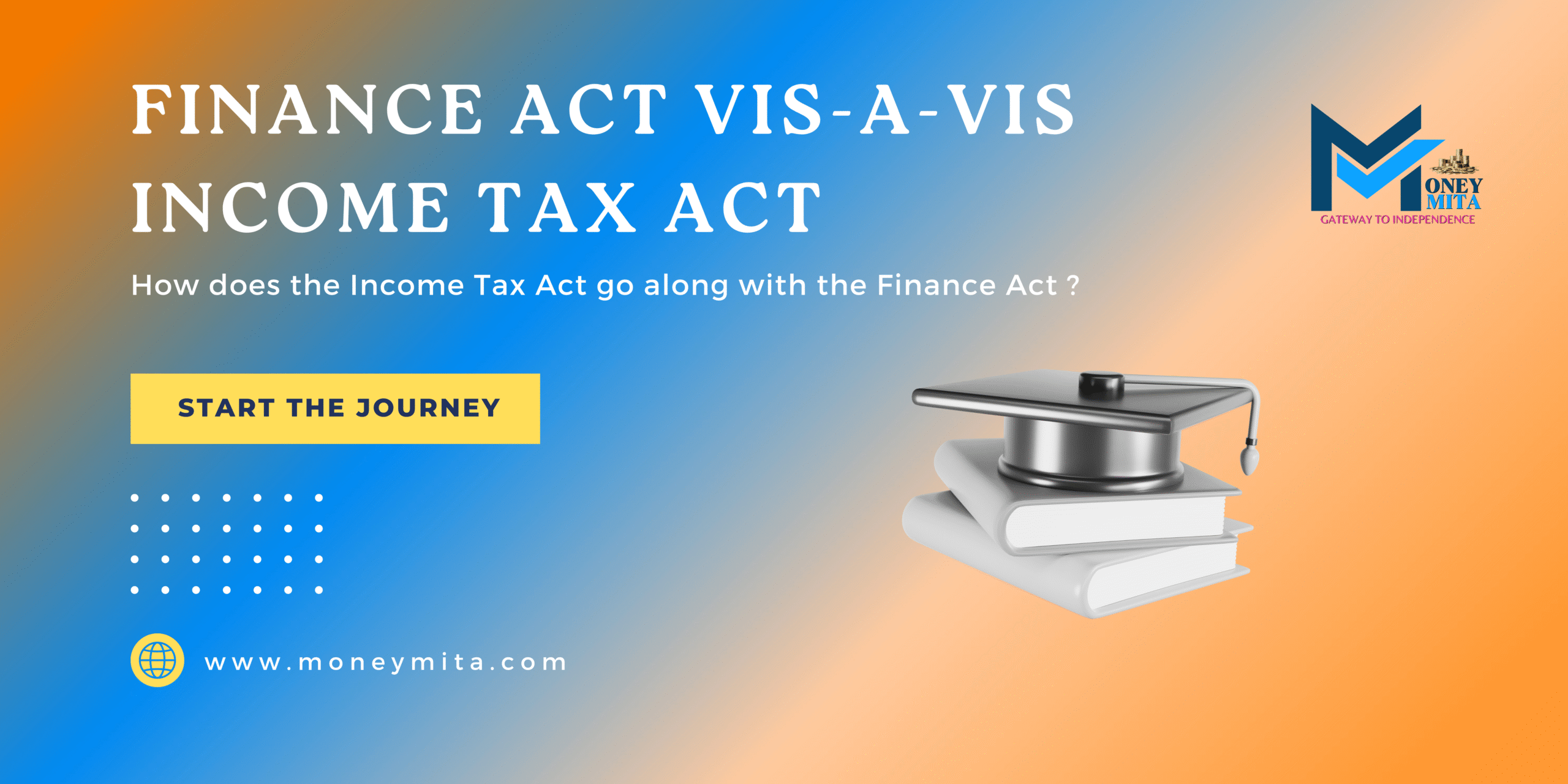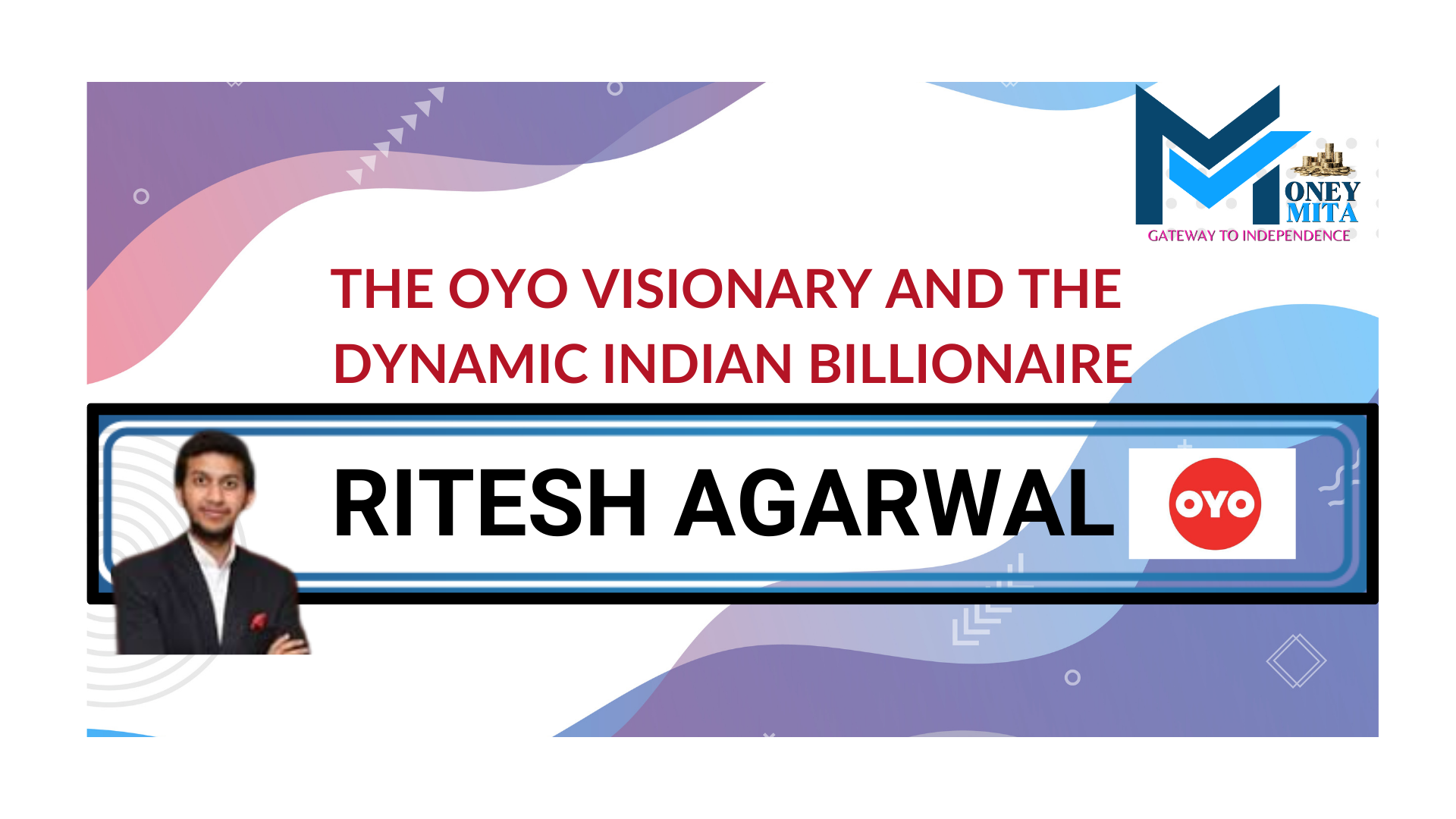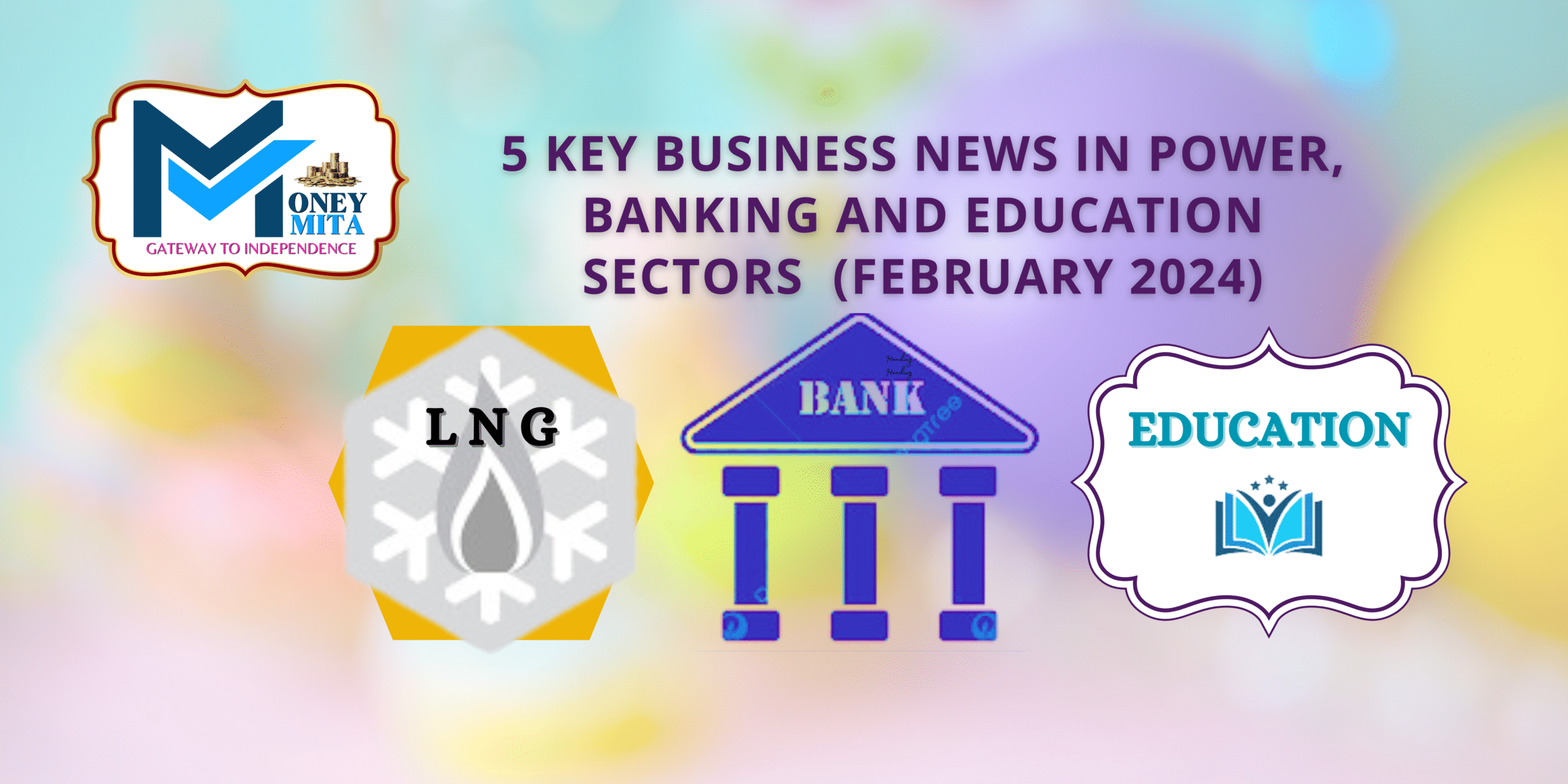ITR-U 2025: E-FILING AND VERIFICATION GUIDE: Filing an Updated Return (ITR-U) online is a facility introduced by the Income Tax Department to help taxpayers correct mistakes or disclose missed income even after the original deadlines have passed. The e-filing portal provides a simple way to file ITR-U, but filing alone is not enough — the return must also be properly verified to be considered valid. In this blog, we’ll walk you through the process of filing the updated return electronically, the verification modes available, and key points to keep in mind to avoid rejection.
Table of Contents
ToggleLaw Flash: Fast updates on ITR-U 2025 in Finance Act
Finance Act 2025 – Key Amendment (effective 1 April 2025):
- Section 139(8A): Time limit to file ITR-U extended from 24 months → 48 months after the end of the assessment year.
- Section 140B: Two new slabs of additional tax (60% and 70%) were introduced for returns filed in the 3rd and 4th year.
- CBDT Notification: Form ITR-U revised to align with the extended time window.
The updates in the Form ITR-U are given in a tabular form.
| FEATURES | CHANGES |
| 1. Header and Compliance Year | Drop-down updated to show 48 months. |
| 2. Additional Tax Calculator | Auto-picks 25% / 50% / 60% / 70% based on filing date. |
| 3. Reason Codes | No change – still 8 permissible reasons. |
| 4. Pre-fill Options | Enabled via XML/JSON import of earlier returns. |
| 5. Validation Rule | Filing blocked if Section 148A notice issued after 36 months. |
How To E-File an Updated Return?
Before you start filing, it’s important to know the form to use:
- The designated form is ITR-U.
- 👉ITR-U is not a standalone return. It must always be filed along with the updated version of your applicable ITR form (ITR–1 to ITR–7). This means you prepare your main ITR with updated income/tax details and attach ITR-U, which explains the reason for the update and any additional tax liability. Both forms are submitted together in a single e-filing process.
Once you’re ready with the forms, follow these steps:
- Log in – Visit Income Tax E-Filing Portal and sign in with your PAN and password.
- Select Year & Form – Choose the relevant Assessment Year and pick ITR-U (Updated Return).
- State the Reason & Update Income – From the dropdown, select why you are filing an updated return, add the missed income, and recalculate your tax.
- Pay & Submit – Clear the due tax, interest, and additional liability using Challan ITNS 280, then submit and E-Verify.
📌 The form will be divided into Part A (General Information) and Part B (Computation of Updated Income & Tax Payable), which we explain in detail below.
SOURCE: – ITR-U FORM (PDF) BY CBDT: – CLICK HERE
PART A of ITR-U – General Information
| ROW NUMBER – ROW HEADING | HOW TO FILL |
| A1 – PAN | Enter PAN as per the PAN Card. |
| A2 – NAME | Enter the name as per the PAN Card. |
| A3 – AADHAAR NUMBER | Enter your 12-digits Aadhaar number issued by UIDAI. This is applicable only for individuals who have been assigned an Aadhaar. |
| A3a – AADHAAR ENROLLMENT ID | Enter 28-digits Enrolment ID (if Aadhaar not allotted). |
| A4 – ASSESSMENT YEAR | Auto filled based on utility selection. |
| A5 – Whether the return previously filed for the Assessment year selected in the A4 Row | Select Yes or No. 1) If No, the fields A6 & A7 will remain inactive. 2) If yes, you must fill out A6 and A7 to provide details of the previously filed return. |
| A6 – If yes, return filed under section | Choose 139(1) = Original return; “Others” = Belated [139(4)], Revised [139(5)] or Defective response [139(9)]. |
| A7 – Details of earlier filing | Select ITR type (1–7) → Enter 15-digit acknowledgement no. → Enter date of filing in DD/MM/YYYY. |
| A8 – Eligibility for ITR-U | Confirm eligibility as per the provisos of the Section. 139(8A). [READ FAQ NO 1 Below] |
| A9 – Choose the ITR form | From the dropdown, pick the ITR form (1–7) that corresponds to your updated income filing. |
| A10 – Reason for updating | Select one or more reasons CLICK HERE: –ITR-U 2025: REASONS FOR UPDATING RETURN |
| A11 – Period of filing | Specify the period in which you are submitting the updated return, e.g., within 12 to 48 months from the end of the relevant assessment year. |
| A12(a) – Updated return to reduce losses or depreciation/credits? | Select Yes or No. If yes → fill A12(b) |
| A12(b) -Specify the Assessment Year affected? | If your updated return impacts carried-forward losses, unabsorbed depreciation, or tax credits, enter the relevant Assessment Year(s), along with the serial number and details of any revised return filed for those years. |
Part B of ITR-U – Computation of Updated Income and Tax Payable
This section calculates the total updated income and the corresponding tax liability. It includes details like additional income under various heads, total income, tax already paid, any refund due, and the net tax payable after considering previous filings. Enter all figures precisely to ensure the updated return reflects the correct income and tax liability.
Let’s take a hypothetical example to explain “Part B – Computation of Updated Income and Tax Payable”. This example illustrates how an assessee who filed a belated return for the first time with an income of ₹10 lakhs, later declared additional income of ₹50,000/- via updated return.
Let’s first: –READ THE EXAMPLE
Let’s see how PART-B is to be filled based on the above example.
How To E-Verify ITR-U?
After uploading ITR-U, you must E-verify it; then only the Income Tax Department will begin processing.

Steps to E-Verify ITR-U:
- Aadhaar OTP → Verify using the OTP sent to your mobile number linked with Aadhaar.
- Via Net Banking → Log in through your bank account, select the E-Verify option, and done.
- Via Bank Account → Choose “Generate EVC” through a pre-validated bank account.
- Via Demat Account → Choose “Generate EVC” through a pre-validated Demat account.
⚡ Tip: Always take a screenshot of the “Return Successfully e-verified” message for your records.
Frequently Asked Questions (FAQ)
Q1. In Part A of ITR-U, what does “eligible under the first/second/third provisos” mean?
Ans. It ensures that:
- You are not filing a loss return .
- You are not filing a return to claim or increase a refund.
- You accept adjustments like reduction of carried-forward losses, depreciation, or tax credits (if applicable).
- You agree to update subsequent years that get impacted by such changes. Select Yes only if all these conditions are satisfied.
Q2. How do I pay tax before filing ITR-U, and where is it shown?
Ans. Make payment under Section 140B using Challan ITNS-280 (Self-Assessment Tax). Provide payment details like BSR code, deposit date, and challan serial number while filling Part B of ITR-U.
Q3. From when was the late fee under Section 234F applicable?
Ans. The provision for the late filing fee was introduced starting FY 2017–18 (AY 2018–19).
Q4. Which ITR form do I pick in ITR-U—same as earlier or new?
Ans. Choose the ITR form that correctly represents your updated heads of income. It can be the same or different from the original—accuracy first.
Concluding Note: –Once you know the procedures of E-Filing and verification of the Updated Return, the next step is understanding how Defective Notices Affect ITR-U.
Read the 4th and last blog on this topic: “How Defective Notices Affect ITR-U?“

I am a practicing Chartered Accountant, now venturing into content writing. Covering money matters—taxation, finance & financial news—presenting accurate, easy-to-understand insights, combining professional knowledge with a passion for educating readers on managing and understanding their finances better.